All in one SEO Pack for Blogger/Blogspot SEO Plugin
| All in one SEO Pack for Blogger/Blogspot SEO Plugin | |||||||||||||
There are Many 'All in one SEO Pack for Blogger/Blogspot platform' but now there days are gone, because as google and other search engines regularly update there Algorithm. and its time to change with search engines. So i make a Tricky Plugin for blogger SEO (All in one SEO Pack for Blogger/Blogspot SEO Plugin) and i bet with you this is not avilable anywhere on the web. So check it Out My All in one SEO Pack for Blogger/Blogspot SEO Plugin. How to Add This SEO Plugin to BloggerLog in to Blogger dashboard and select your blog and Now Navigate to Template section and edit its HTML.The next step is Press Ctrl+F And find the below line in template:]]></b:skin>Now Paste the below code just above upper line: .GoogleGenius-SEO {font-family: verdana; text-align: justify; color: #fff; font-size: 2px; line-height: 0.9; display: inline-table;}Save your template. Now to add the keywords to your posts and pages, use below codes in post/page editor by replacing highlighted values (Your Keywords Here with your keyword which you want to add on post/page). Make it sure that you paste the code at last in HTML mode while composing your post or page. <span class="GoogleGenius-SEO">Your Keywords Here</span>Note: Replace the color #fff; with your website background color or if you need other help feel free to post comment below. |
|||||||||||||
All in One SEO, SEO for Blogger, SEO Keyword, SEO Plugin for Blogger, Blogger SEO Tips, Blogger Keyword, Blogger Search Engine Optimization, |
|||||||||||||


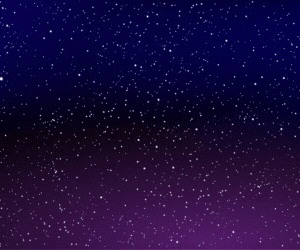





This ideas will help many seo executive to increase their skills for the better results. Thanks for sharing this post.
ReplyDeleteSeo Agency
This is a very informative post it will more enhance the knowledge of SEO professionals.
ReplyDelete<a href="http://safetytrainingpakistan.com/ SEO Training In Karachi</a>