Blogger and SEO
About Blogger and SEO
The articles in this section are all guides to advanced features. Keep in mind that incorrect settings can result in unintended consequences.
Blogger now provides web savvy users with the option to manage search engine preferences. SEO -- an acronym for Search Engine Optimization -- helps increase traffic to your blog and connect your content with the intended audience. For more background on SEO, read through this article in the Webmasters Help Center, and be sure check out their SEO Starter Guide (pdf).Most of our SEO options can be found under the Settings tab, under the Search Preferences section.
On this tab, you should see the following settings:
- Description
- Custom Page Not Found
- Custom Redirects
- Custom robots.txt
- Custom robots header tags
Ready to jump in? Head back to the SEO topic page to get started. Remember, you don’t have to check off every step to increase the SEO of your blog -- just work on the steps you feel comfortable with, as every little bit helps.
updated 02/15/2013

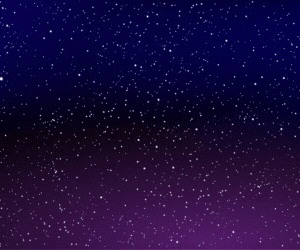





No comments